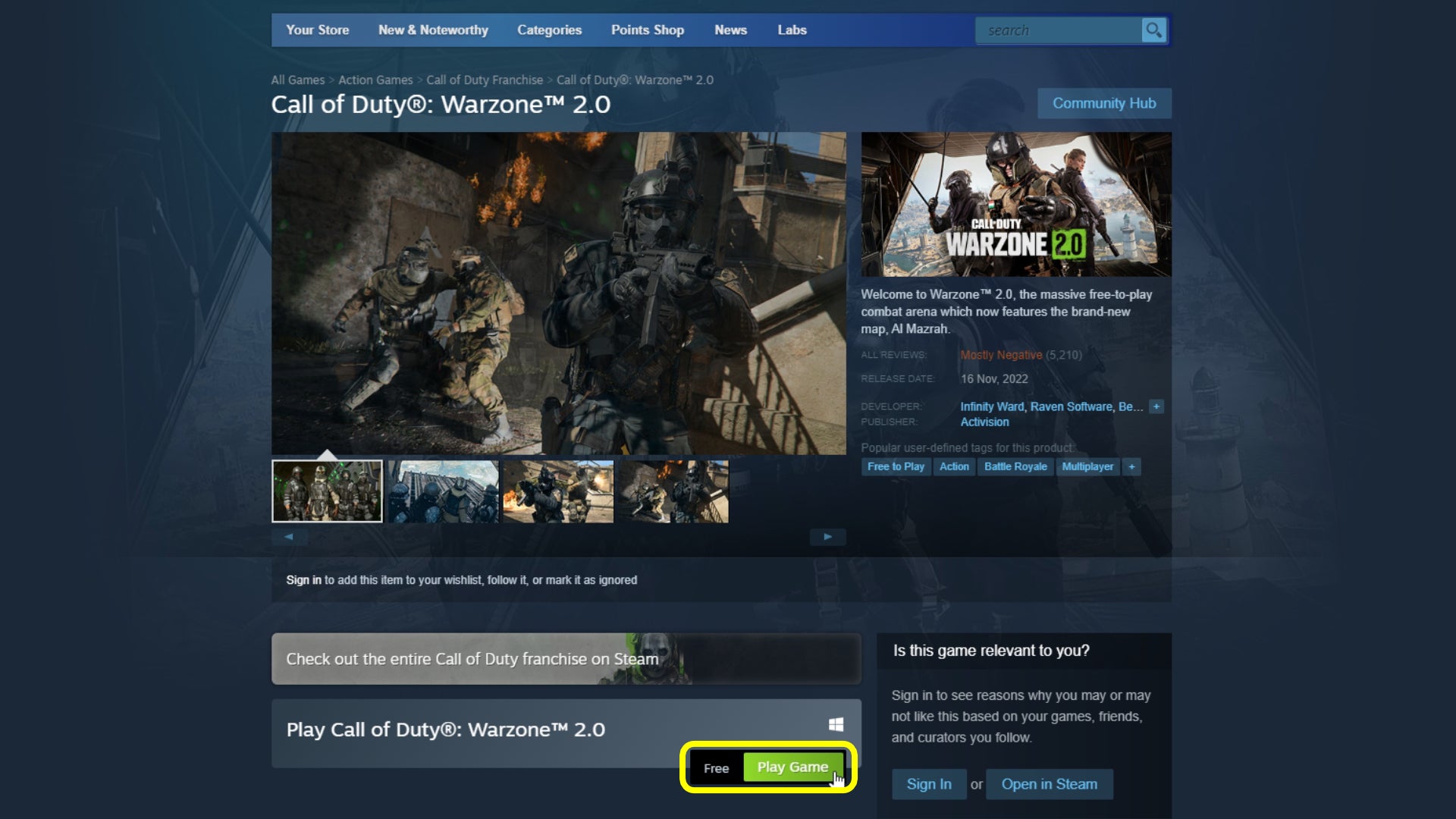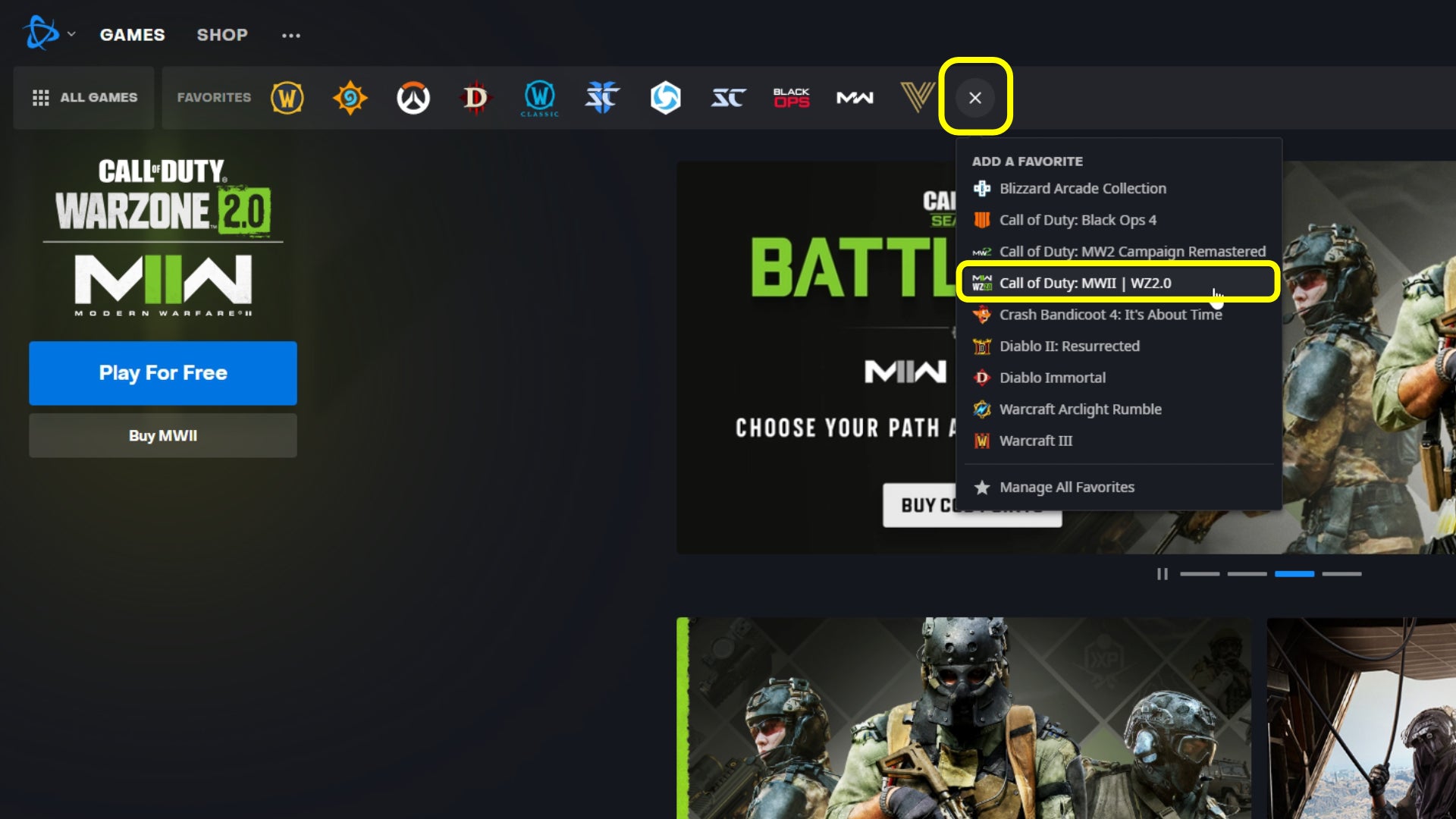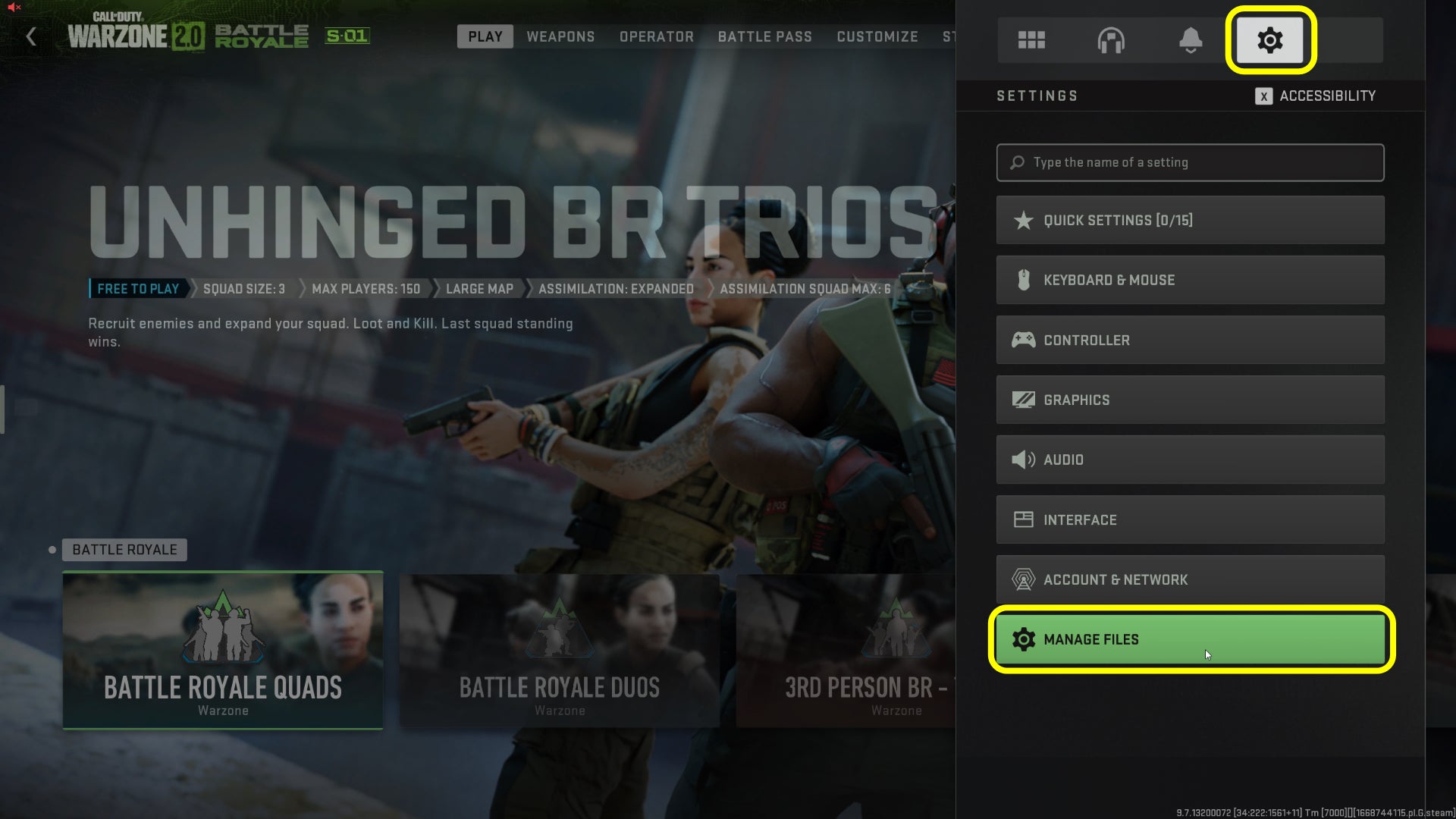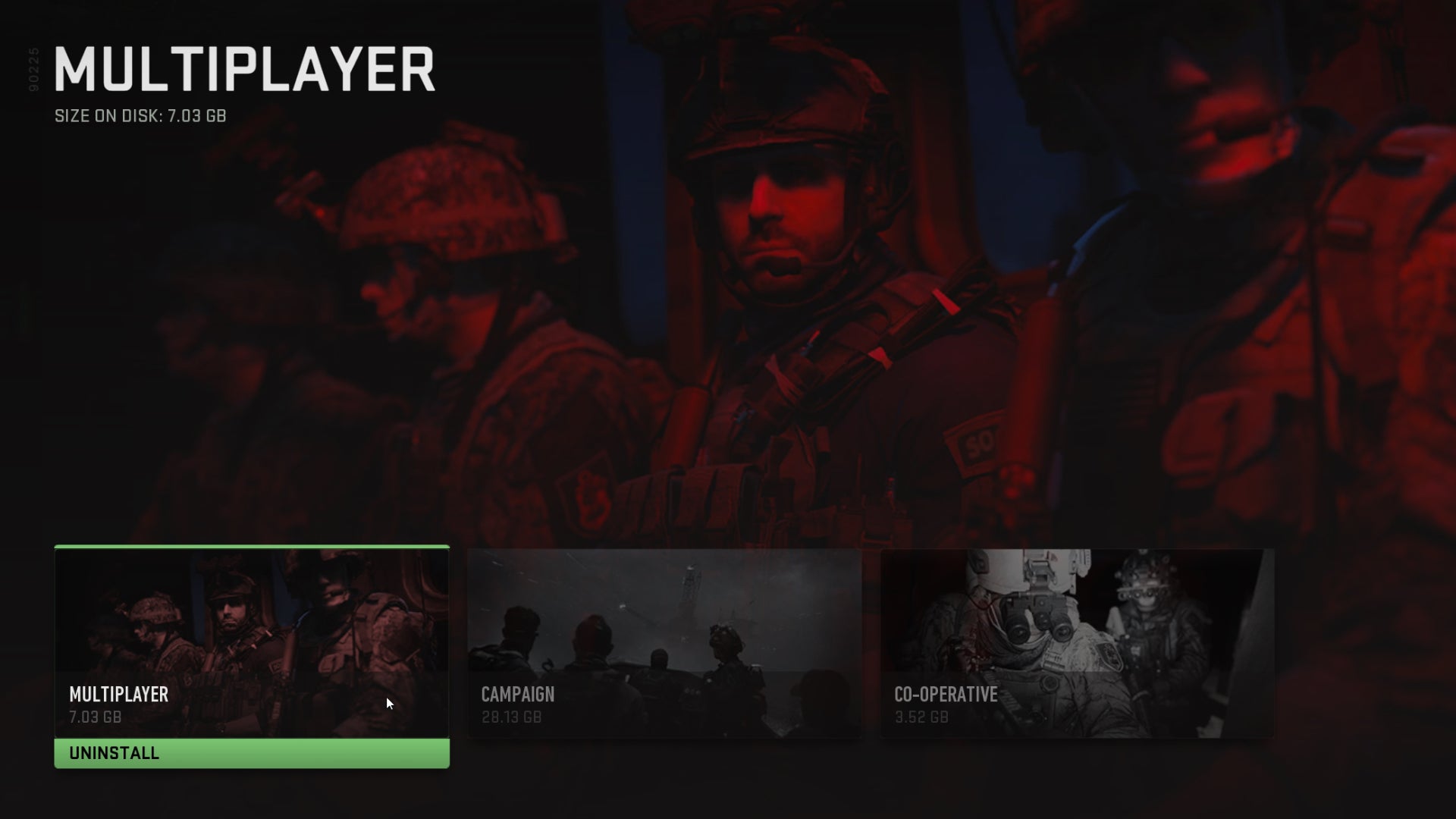Whether you own Modern Warfare 2 or not, you can indeed download Warzone 2 on any platform - and in this guide we’ll explain exactly how. Follow the below steps to learn how to download Warzone 2 for free on Steam or Battle.NET. On this page:
How to download Warzone 2 How to download Warzone 2 on Steam How to download Warzone 2 on Battle.NET How to uninstall MW2 but not Warzone 2 Warzone 2 download size
How to download Warzone 2
If you already own and have installed Modern Warfare 2, then you will find Warzone 2 already installed as part of your latest MW2 update. This means that, regardless of which platform you have it installed on, if you have Modern Warfare 2 installed then you have Warzone 2 installed as well. Simply launch the game, and then in the main menu select the “Call Of Duty: Warzone 2.0 Battle Royale” panel to start playing Warzone 2. It really is that simple for owners of MW2. If you don’t own it, that’s fine too - just check the below instructions on how to download Warzone 2 on its own for free on either Steam or Battle.NET.
How to download Warzone 2 on Steam
If you want to download Warzone 2 on Steam without having to install Modern Warfare 2, here’s how to do it:
How to download Warzone 2 on Battle.NET
If you don’t have Modern Warfare 2 but you want to install Warzone 2 on Battle.NET, then simply follow these steps:
How to uninstall MW2 but not Warzone 2
If you have both Modern Warfare 2 and Warzone 2 installed but only plan on playing Warzone 2 for the foreseeable future, then there is a way to uninstall MW2 without touching your Warzone 2 files. Here’s how to do it on both Steam and Battle.NET: From this screen you’ll also be able to see how much disc space you’ll free up by uninstalling particular parts of the two games. The addition of Warzone 2 to MW2 apparently takes up a measly 3.42 GB, whereas uninstalling the Multiplayer, Campaign, and Co-Operative sections of MW2 will free up 7.03 GB, 28.13 GB, and 3.52 GB respectively.
Warzone 2 download size: How big is Warzone 2.0?
The download size for Warzone 2 depends on the platform you download it on. On Steam, the total size is 22.6 GB, whereas on Battle.NET it is 23.6 GB. For the combination of Warzone 2 and Modern Warfare 2 (including Multiplayer, Campaign, and Co-Operative) the total file size is 70 GB for both Steam and Battle.NET. Bear in mind, however - these file sizes are likely to increase as future updates are released, so you may find that the total file size for both Warzone 2 and MW2 grows larger over time. Still, these are impressively low figures compared to Warzone 2’s predecessor, which can take up a whopping 200 GB on PC with everything installed. That wraps up this primer on how to download Warzone 2 on PC with neither mess nor fuss. Now that you’re ready to dive into Al Mazrah for the first time, you may want to prepare yourself with our other Warzone 2 guides. Learn about the current weapon meta with our Warzone 2 best guns tier list, or dive into the details with our Warzone 2 weapon stats tables. You can also learn about which is the best Assault Rifle, best SMG, and best Sniper Rifle in Warzone 2 right now. Activision Blizzard are currently the subject of a number of legal actions, labour disputes and allegations of workplace harassment. Rock Paper Shotgun will continue to write about these issues, as well as covering Activision Blizzard games as part of our commitment to cover subjects of interest to our readers. The latest news can always be found under our Activision Blizzard tag.